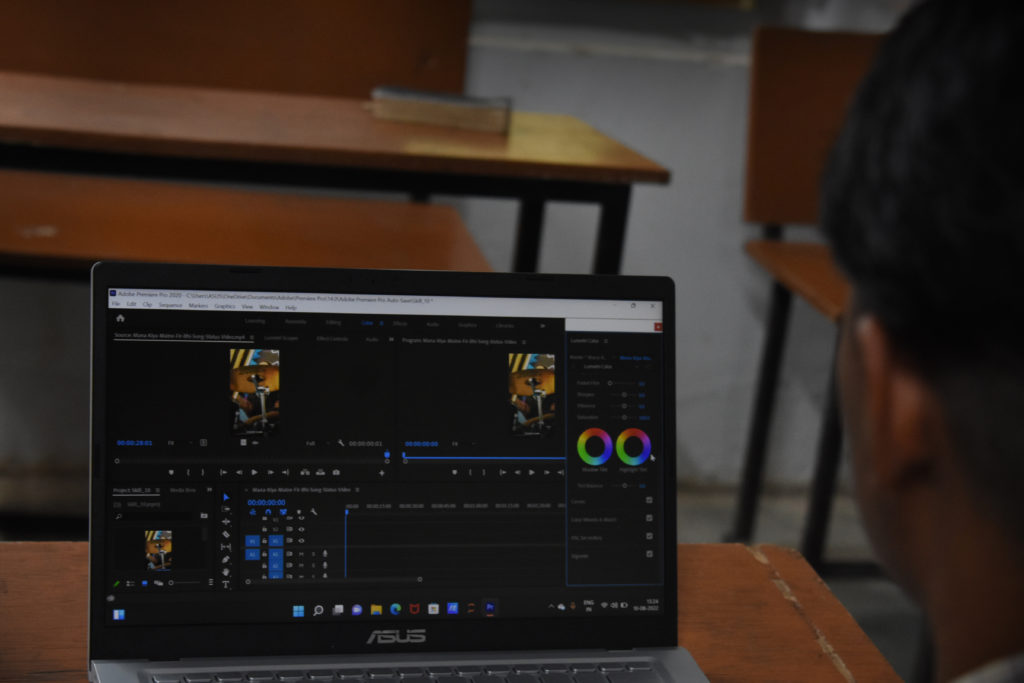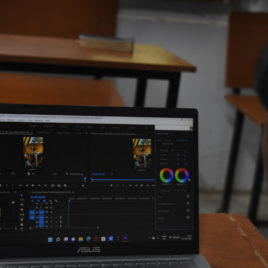This is a skill-oriented course to provide hands-on practice and project work on-camera operation. In this course, a student will study the techniques of camera operation, lighting techniques and photography composition.
Editor
Course Attendees
Still no participant
Course Reviews
Still no reviews
Code(Credit) : ABC01(0-3-1)
| Scheme | Skill for Success (SFS) |
| NSQF Level | 4 |
| Duration | 3 Months |
| Sector | Media Industry |
| Occupations | Editor |
| Entry Qualification | +2/Graduate |
| Minimum Age | 18 Years |
| Aligned to (QP) | |
Course Objectives:
The objectives of this subject are:
- Prepare for and make a movie using good movie making techniques
- Demonstrate understanding of the development process for making movies
- Apply knowledge of basic story boarding to prepare for a movie
- Use a video camera to capture video
- Upload digital video to a computer
- Apply knowledge of Movie as a video editing and movie making software
- Apply knowledge of Audacity to add and edit audio
After completing this program-
- The trainee will be trained in video editing
- The trainee will able to develop a sense of visual and video editing.
- The trainee will be an expert in video editing, effects, and graphics templates using the software.
- Can join the media industry as a video editor.
- Can work as an editor for any industry or company.
Learning Record:
The trainee will submit a Practice/Project/Learning record after each class/session.
Assessment Process:
- The assessment agencies should have an expert to conduct assessment NOS wise and every trainee should score a minimum of 70% in the overall assessment.
- The assessment of the theory/knowledge will be based on a written test/viva-voce or both while the skill test shall be hands-on practical.
Course Syllabus/Contents:
Module 1: Introduction to Video Production, Streaming and Editing (6hrs)
Practice- Main states of production, Analog and Digital Video, categories of editing (linear and non-Linear)
Practice: Video Standards and Terminology, Video Standard Formats, Video Broadcast Streaming, Video Technology, the codec.
Module 2: Starting with Adobe Premier Pro (6hrs)
Practice- Starting with Adobe Premier Pro, Know the Workspace
Practice- Working with a Project
Module 3: Video Capturing. (6hrs)
Practice- Capturing the video, analog and digital media, Capturing clips with device control using Offline Files
Module 4: Using the Tools (6hrs)
Practice- Working with Tools, clips, trimming modes.
Module 5: Start the Magic (Editing), Effects and Integration (12 hrs)
- Practice: Introduction to Timeline, Metadata Panel, Analysing Content, Working with Sequence
- Practice: Hands on practice on creating a storyboard, working with transitions, working with effects, Integration with Other software like Photoshop, Nuendo etc.
Module 6: Working with Audio (6hrs)
Practice: Applying audio to a video and adding audio effect
Module 7: Superimposing and Compositing. (6hrs)
Practice: Demonstration and Practice of Key Frames, Opacity and Superimposing ,Chroma Key Options, RGB, Difference Key Options, Using Matte Keys, Colour Management and Correction
Module 8: Render and Exporting Video. (6 hrs)
Practice: Introduction Render and Exporting Video , Render and Exporting Video Exporting video, Export Formats, Working with Adobe Media Encoder
List of Projects (Maximum group size is 4)
1.Create videos for different Transitions.
2.Create videos for different Effects.
3.Create videos using audio-effect.
4.Produce different format video .