This course has been created specifically to teach you the fundamentals of 3D art. It's a project-based course designed to teach you all the basics you need to know to create 3D art in practically any 3D software. We'll start with a little bit of theory, then dive into looking at 3D software, we'll install and explore our software and set it up to make learning as easy as possible.
For this particular course we will be using powerful software open source package Blender. This means that there is no additional cost for doing this course, everything you need is included in Blender.