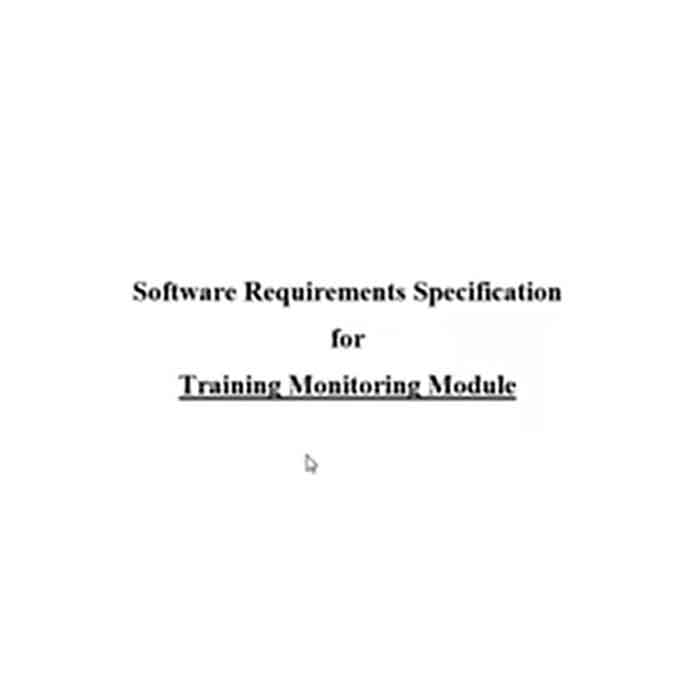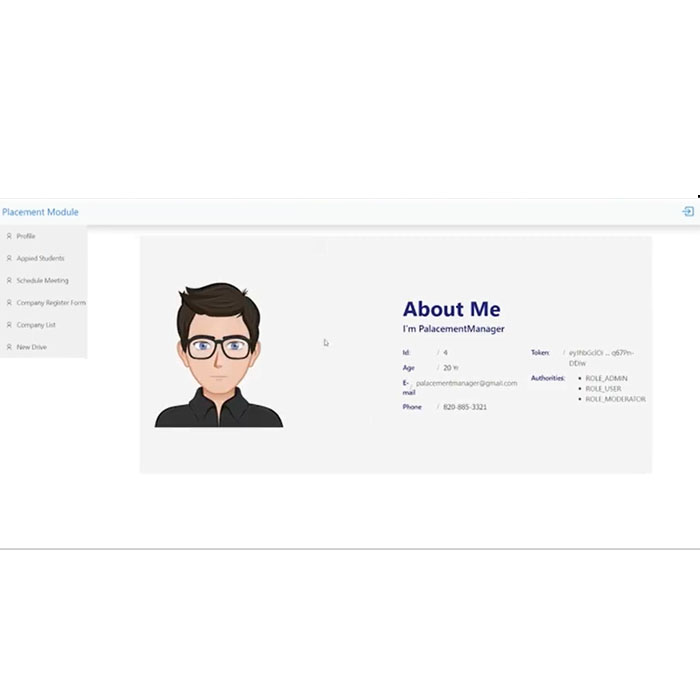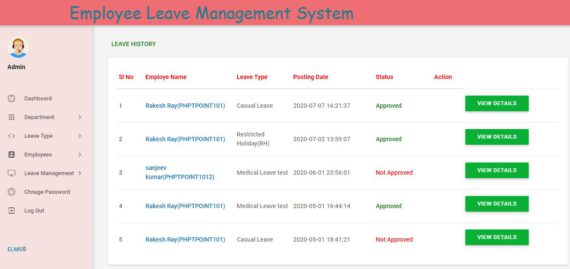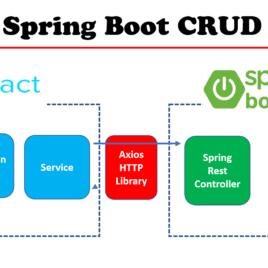Description: Software Technology Domain is a set of activities that aim to develop, maintain, and manage an application. It is encompassing various languages, tools, frameworks, and technologies, it aims to improve students understanding of Software Development, and get students industry-ready.
Domain Track : Software Technology
Course Attendees
Still no participant
Course Reviews
Still no reviews
Track Total Credits : (T-P-P) (0-9-11)
Courses Division( list all divisions):
- Web Services Using JAVA (0-4-1) 75 hours
- Advanced JAVA Programming (0-3-1) 60 Hours
- Web Programming Using React 45 hours
- Product Development (0-0-8) 120 hours
Pre-Requisite
- Java Technologies
- Advanced Web Programming
- DBMS
Domain objective :
- Develop knowledge-based force to serve the IT industry with the latest technologies.
- To explore methods of capturing, specifying, visualizing, and analyzing software requirements.
- To learn and explore Spring Framework, Android, React, and GIT.
Domain Track Learning Outcomes :
- To analyze, design, and develop SRS.
- To design and develop web applications using Spring, React.
- To design and develop Android Applications.
Career scope :
A report by McKinsey Global highlights that digital technologies can create 65 million new jobs by 2025 in India. However, companies struggle to find the right talent due to a lack of skills and knowledge required for a specific industry. The domain gives rightful knowledge, hands-on and exposure to the technologies and tools for developing web applications, rest API, and mobile applications.
Project List :
- MINT
- ERP System
- Electronics Lab Notebook
Software/tool :
- Language : HTML, CSS, JavaScript, Java
- Framework: Spring, Android, ReactJS
- Tools: Eclipse, VS Code, Postman
Domain Syllabus:
1. Advanced JAVA Programming (0-3-1)
- 1.1 Understanding Web Architecture
- 1.2 Installation and configure java environment.
- 1.3 Understanding MVC Architecture
- 1.4 Create GIT repository for version control and teamwork
- 1.5 Create a web project and define a landing page.
- 1.6 Create controller using servlet in web project
- 1.7 Retrieve value from page in controller through the request parameter.
- 1.8 Establish Connection with database
- 1.9 Perform CRUD operation
- 1.10 Present data in JSP page using scriptlet, expression and action tag.
- 1.11 Declare method and variable in JSP page.
- 1.12 Transferring control from one resource to another using RequestDispatcher and ResponseRedirect
- 1.13 Set and get values in ServletContex and ServletConfig parameter.
- 1.14 Set and get values in application, session and request attribute.
- 1.15 Perform session tracking.
- 1.16 Upload file to the server.
- 1.17 Working with JSTL
2. Web Services Using JAVA (0-4-1)
- 2.1 Setting Spring environment
- 2.2 Understanding Maven and define POM
- 2.3 Create project using Spring and Understanding Spring Architecture
- 2.4 Setting bean in IOC container and understand Dependency Injection
- 2.5 Working with Spring AOP
- 2.6 Access data using JdbcTemplate; CRUD operation
- 2.7 Create Spring Boot projects using Spring Initializr
- 2.8 Implement DevTools for rapid application development
- 2.9 Implement application logs using application.properties
- 2.10 Implement Global Exception handling mechanism
- 2.11 Implement Security using Spring Boot
- 2.12 Configure Email in application.properties
- 2.13 Implement Testing using Spring Boot Test
- 2.14 Implement application monitoring using Actuator
- 2.15 Create Spring MVC project and define controller
- 2.16 Implement form handling using SpringMVC
- 2.17 Implement RESTful Web Service using GET Method
- 2.18 Implement RESTful Web Service using POST, PUT, DELETE and validations
- 2.19 Implement End to End testing using Spring Boot Testing - @AutoConfigureMockMvc
- 2.20 Handle cyclic dependency during JSON creation in Web Service
- 2.21 Understanding ORM and Hibernate
- 2.22 Hibernate Configuration using XML and annotation
- 2.23 Implement DML using Spring Data JPA on a single database table
- 2.24 Implement Query Methods feature of Spring Data JPA
- 2.24 Implement O/R Mapping using Spring Data JPA
- 2.25 Implement Hibernate Query Language (HQL) and Native Query
- 2.26 Explain the need and benefit of Criteria Query
3. Web Programming Using React ( 0-2-1)
- 3.1 Configure the environment(install node and react), What is React? React version history, Create React app and debug
- Templating using JSX
- 3.2 Working with React.createElement, Expressions, Using logical operators, Specifying attributes, Specifying children,
- It’s all about components
- 3.3 Significance of component architecture, Types of components - Functional, Class based, Pure, Component Composition
- Working with state and props
- 3.4 What is state and its significance, Read state and set state, Passing data to component using props
- 3.5 Validating props using propTypes, Supplying default values to props using defaultProps
- Rendering lists
- 3.6 Using React key prop, Using map function to iterate on arrays to generate elements, Event handling in React
- 3.7 Understanding React event system, Understanding Synthetic event, Passing arguments to event handlers
- Understanding Component Lifecycle & Working with Forms
- 3.8 Controlled components, Uncontrolled components, Understand the significance to defaultValue prop, Using react ref prop to get access to DOM element
- Routing with React Router
- 3.9 Setting up react router, Understand routing in single page applications, Working with BrowserRouter and HashRouter components, Configuring route with Route component, Using Switch component to define routing rules, Making routes dynamic using route params
- 3.10 Working with nested routes, Navigating to pages using Link and NavLink component, Redirect routes using RedirectComponent, Using Prompt component to get consent of user for navigation, Path less Route to handle failed matches
- Just Redux
- 3.11 What is redux, Why redux, Redux principles, Install and setup redux, Creating actions, reducer and store
- Immutable.js for immutable data structures
- 3.12 What is Immutable.js? Immutable collections, Lists, Maps, Sets
- React Redux
- Redux saga(Redux middleware)
- 3.13 What is React Redux, Why React Redux, Install and setup, Presentational vs Container components
- 3.14 Understand high order component, Understanding mapStateToProps and mapDispatchtToProps usage
- 3.15 Why redux middleware, Available redux middleware choices, What is redux saga, Install and setup redux saga
- 3.16 Working with Saga helpers, Sagas vs promises
4. Product Development (0-0-8)
Session Plan for the Entire Domain:
Advanced Java Programming (60 Hrs)
- Session 1, 2, 3: Understanding Web Architecture
- Type of web architecture
- J2EE Containers & Components
- HTTP protocol
- Video Link...

- Session 4: Understanding MVC Architecture
- Video Link...

- Session 5, 6, 7: Installation and configure java environment.
- Web servers and installation of Tomcat and Glassfish
- Demonstration of project to student and initiation for project development work"
- Video Link...

- Session 8: Writing of use cases for project
- Write use case of activities for project
- Session 9, 10,11: Create GIT repository for version control and teamwork
- Install git and create a GitHub account
- Cloning an existing Git repo
- Committing a modified version of a file to the repo
- Configuring a Git repo for remote collaboration
- Common Git version control commands
- Video Link...

- Session 12, 13, 14: Create a web project and define a landing page.
- Create a Dynamic Web Project and design landing page.
- Understand web.xml and @webServlet annotation
- Video Link...

- Session 15, 16: templet selection and design of page
- Design pages using templet for projectv
- Session 17, 18, 19: Create controller using servlet in web project
- Servlet life cycle
- Create servlet and call from page
- Display content using servlet
- Video Link 1...

- Video Link 2...

- Session 20, 21: Create Controller in project work and verify use case
- Verification of use case developed by students and create controller class for project
- Session 22, 23, 24: Retrieve values from a page in the controller through request parameter
- Understand HttpServletRequest
- Design page with a form field
- Retrieve values from the Request parameter
- Video Link...

- Session 25, 26: Establish Connection with database
- Connection type
- Download the jar file and used in a project
- Create data access layer class to connect with database
- Video Link...

- Session 27, 28, 29, 30: Perform CRUD operation
- Write a method for retrieve data from a database
- Write methods for insert, update, delete data from a database
- Write methods using PreparedStatement and CallableStatement
- Video Link 1...

- Video Link 2...

- Video Link 3...

- Session 31, 32: design data access layer for a project
- Write classes for access data from the database
- Session 33, 34, 35, 36: Present data in JSP page using scriptlet, expression and action tag
- JSP life cycle
- Data process and present using scriptlet and expression tag
- Understand Bean class
- Use action tag
- Video Link 1...

- Video Link 2...

- Video Link 3...

- Session 37: Declare method and variable in JSP page
- JSP declarative tag
- Session 38, 39: Transferring control from one resource to another using RequestDispatcher and ResponseRedirect
- Difference between RequestDispatcher and ResponseRedirect
- Video Link...

- Session 40, 41, 42: Set and get values in ServletContext and ServletConfig parameter
- Understand ServeltContext and Config
- Add param value in web.xml or annotation
- Retrieve paramValue in program
- Video Link...

- Session 43, 44, 45: Set and get values in an application, session and request attribute
- Understand application, session, request scope
- Add objects in different scope attribute
- Retrieve values from scope attribute
- Video Link...

- Session 46, 47, 48, 49: Perform session tracking
- Understanding session
- Session validation using HttpSession
- Session validation using cookies
- Session tracking using hidden field and request rewrite
- Video Link...

- Session 50: Session management integration in project
- Add session validation in project
- Session 51, 52: Upload file to a server
- Add and access file to/from server
- Video Link...

- Session 53, 54: Use intercepter as Filter
- Filter creation and filter life cycle
- Video Link...

- Session 55: Project work inspection
- Project review
- Session 56, 57, 58: Working with JSTL
- Use of JSTL in JSP page
- Video Link...

Web Services Using JAVA (75Hrs)
- Video Link...

- Session 1, 2, 3: Setting Spring environment
- Spring Framework - Overview
- Spring Framework - Architecture
- Environment Setup
- Video Link...

- Session 4: Understanding Maven and define POM
- Project setup using maven and add dependencies in POM file
- Video Link...

- Session 5, 6, 7: Setting bean in IOC container and understand Dependency Injection
- IoC Containers
- Bean Definition
- Bean Scopes
- Bean Life Cycle
- Bean Post Processors
- Video Link...

- Session 8, 9, 10: Dependency Injection
- Injecting Inner Beans
- Injecting Collection
- Beans Auto-Wiring
- Video Link...

- Session 11, 12: Configure the dependency injection
- Annotation Based Configuration
- Java Based Configuration
- Video Link...

- Session 13, 14: Event in Spring
- Event Handling in Spring
- Custom Events in Spring
- Video Link...

- Session 15: Working with Spring AOP
- Write program to implement Spring AOP
- Video Link...

- Session 16, 17, 18: Access data using JdbcTemplate; CRUD operation
- Spring - JDBC
- Fetch Records
- Insert, update, delete records
- Video Link...

- Session 19, 20: Transaction Management
- Transaction management in spring
- Video Link...

- Session 21, 22: Spring - MVC Framework
- Understand Architecture
- Define Controller
- Video Link...

- Session 23, 24: Implement form handling using SpringMVC
- Create a springMVC project to implement form handing
- Session 25, 26: Spring - Logging with Log4J
- Implement log in spring project
- Video Link...

- Session 27: Create Spring Boot projects using Spring Initializer
- Create a spring boot project using Spring Initializer
- Video Link...

- Session 28, 29: Code Structure, Beans and Dependency Injection
- Bean
- Dependency injection
- Video Link...

- Session 30, 31: Spring Boot - Thymeleaf
- Create a spring boot project using Thymeleaf
- Video Link...

- Session 32, 33: Building RESTful Web Services
- build configuration
- Rest Controller
- Request Mapping
- Request Body
- Path Variable
- Request Parameter
- Video Link...

- Session 34, 35: Building RESTful Web Services
- Get API
- Post API
- Put API
- Delete API
- Session 36: Spring Boot - Rest Template
- Implement Test Template in Spring Rest project
- Video Link...

- Session 37: Spring Boot - CORS Support
- Implement CORS in project
- Video Link...

- Session 38: Spring Boot - Internationalization
- Implement internationalization in project
- Video Link...

- Session 39, 40: Spring Security
- Introduction
- Spring Project Modules
- XML based Example
- Spring Security Java Example
- Session 41, 42: Spring Security LDAP
- Implement LDAP in project
- Video Link...

- Session 43, 44, 45: OAuth2 with Spring Security
- Implement OAuth2 in project
- Video Link...

- Session 46, 47: Spring Security with REST
- Implement spring security in rest project
- Session 48, 49: Implement DevTools for rapid application development
- Add DevTool in project
- Video Link...

- Session 50, 51: Implement application logs using the application.properties
- Add log in project
- Video Link...

- Session 52, 53: Implement Global Exception handling mechanism
- Add exception handing in project
- Video Link...

- Session 54, 55: Implement Security using Spring Boot
- Add security in spring boot project
- Video Link...

- Session 56, 57: Configure Email in application.properties
- Configure email
- Video Link...

- Session 58, 59: Implement Testing using Spring Boot Test
- Testing project code
- Video Link...

- Session 60, 61: Implement application monitoring using Actuator
- Application monitoring
- Video Link...

- Session 62: Implement End to End testing using Spring Boot Testing - @AutoConfigureMockMvc
- Testing code using Mock
- Video Link...

- Session 63: Handle cyclic dependency during JSON creation in Web Service
- Cyclic dependancy during JSON creation
- Session 64: Understanding ORM and Hibernate
- ORM
- Hibernate
- Video Link...

- Session 65, 66: Hibernate Configuration using XML and annotation
- Configure hibernate file using XML and annotation
- Video Link...

- Session 67, 68, 69: Implement DML using Spring Data JPA on a single database table
- Implement JPA for DML operation
- Video Link...

- Session 70, 71: Implement Query Methods feature of Spring Data JPA
- Implement JPA using query method
- Video Link...

- Session 72: Implement O/R Mapping using Spring Data JPA O/R mapping using JPA
- Session 73, 74: Implement Hibernate Query Language (HQL) and Native Query
Implement HQL using JPA - Video Link...

- Session 75: Explain the need and benefit of Criteria Query
- Implement Criteria Query
Web Programming Using React ( 0-2-1)
- Session 1, 2, 3: Create React app and configure the environment
- What is React?
- React version history
- install node and react
- Core Features
- Video Link...

- Session 4, 5: Templating using JSX
- Working with React.createElement
- Expressions, Using logical operators
- Specifying attributes
- Specifying children
- Video Link...

- Session 6, 7, 8: JavaScript
- DOM
- Loop
- Object
- Function
- Video Link...

- Session 9, 10, 11, 12: It’s all about components
- Significance of component architecture
- Types of components - Functional
- Class based
- Pure
- Component Composition
- Video Link...

- Session 13, 14, 15: Working with state and props
- What is state and its significance
- Read state and set state
- Passing data to component using props
- Validating props using propTypes
- Supplying default values to props using defaultProps
- Video Link...

- Session 16, 17: Rendering lists
- Using React key prop
- Using map function to iterate on arrays to generate elements
- Event handling in React
- Video Link...

- Session 18, 19: Rendering lists
- Understanding React event system
- Understanding Synthetic event
- Passing arguments to event handlers
- Video Link...

- Session 20, 21, 22: Understanding Component Lifecycle & Working with Forms
- Controlled components and Uncontrolled components
- Understand the significance to defaultValue prop
- Using react ref prop to get access to DOM element
- Video Link...

- Session 23, 24, 25: Routing with React Router
- Setting up react router
- Understand routing in single page applications
- Working with BrowserRouter and HashRouter components
- Configuring route with Route component
- Using Switch component to define routing rules
- Making routes dynamic using route params
- Video Link...

- Session 26, 27, 28: Nested Routing with React Router
- Working with nested routes
- Navigating to pages using Link and NavLink component
- Redirect routes using RedirectComponent
- Using Prompt component to get consent of user for navigation
- Path less Route to handle failed matches
- Video Link...

- Session 29, 30: Just Redux
- What is redux and Why redux
- Redux principles
- Install and setup redux
- Creating actions, reducer and store
- Video Link...

- Session 31, 32: Immutable.js for immutable data structures
- What is Immutable.js?
- Immutable collections, Lists, Maps, Sets
- Video Link...

- Session 33: Redux middleware
- What is React Redux
- Why React Redux
- Install and setup
- Presentational vs Container components
- Video Link...

- Session 34: Redux middleware
- Understand high order component
- Understanding mapStateToProps and mapDispatchtToProps usage
- Session 35: redux middleware
- Why redux middleware,
- Available redux middleware choices
- What is redux saga
- Install and setup redux saga
- Video Link...

- Session 36: redux middleware
- Working with Saga helpers
- Sagas vs promises
Product Development (0-0-8)
- Requirement Gathering and Use Case preparation
- Database Design and UI Design using Web and Android
- Project Coding
- Testing
- Deployment and Bug Fixing
List of Projects/ papers/jobs/products to be done in domain:
- MINT
- ERP System
- Electronics Lab Notebook
Gate Process for Project
- Gate 0: Requirement Grathering and Use Case preparation
- Gate 1: Database Design and UI Design
- Gate 2: Project Coding
- Gate 3: Testing
- Gate 4: Deployment and Bug Fixing
Latest News & Student Testimonials
Media

Our Main Teachers

Rakesh Kumar Ray, M. Tech. in Computer Science, BPUT Odisha. His research area includes the application of machine learning and image processing in the fields of smart agriculture. Programming Skill: C Programming C ++ Programming Java and J2EE C# Programming

Debendra Maharana
Asst.Prof.,Department of Computer Science & Engineering, Paralakhemundi,Odisha
VIEW PROFILEDebendra Maharana is presently working as Asst. Prof. in the School of Engineering & Technology, Dept. of CSE,Centurion University of Technology & Management, Paralakhemundi,Odisha. He is currently pursuing Ph.D. in Computer Science & Engineering under Utkal University.He has qualified National Eligibility Test (UGC-NET) in 2013. His research interest includes Distributed Computing, Real-Time Systems,Data Analysis.