This course was designed for Unity developers who want to extend their capabilities to include 3Dmodeling in Blender. Whether you're interested in designing unique 3D props for your games, building awesome levels, or tweaking your existing Unity Assets, this course can help you get through the learning curve and put you in the driver's seat. You'll learn to Blend like a pro with excellent working knowledge of all of the most common tools for editing video game props and level design. We cover all the basic terms, keyboard shortcuts, best practices, time-saving tips, basic animation, assigning UVs, applying materials, textures and more.
Introduction to Blender and Unity tools
Introduction to Blender and Unity tools
Course Attendees
Still no participant
Course Reviews
Still no reviews
Code(Credit) : CUTM3056 (0-3-1)
| Scheme | Skill for Success (SFS) |
| NSQF Level | 4 |
| Duration | 4 Months |
| Sector | introduction to BlenderandUnity Tools |
| Occupations | Design and Installation |
| Entry Qualification | 10th/12th/B.Tech/Diploma/M.Sc/B.Sc |
| Minimum Age | 18 Years |
| Aligned to (QP) | https://api.worldskills.org/resources/download/12392/14952/15880?l=en |
| Document | https://worldskills.org/skills/id/483/ |
Course Objectives:
- 3Dmodeling,Texturingand BasicsofAnimationinBlender andUnity
- 3DEnvironment DesignforGameusingUnityEngine
- Lightning, Texturing, Post-processing and Animation
- 3DgamesaremadewithphysicstoeffectthegameObjects
- Learn to Create or Edit Props, Design Levels, Apply Material and Simple Animations using Blender and Unity-3D
- Create your own Unity props with confidence using Blender3D.
- Make adjustments to Unity Assets by editing the min Blender.
- Learn how to make various flow-poly models for your video game projects.
- Learn about applying Materials, Textures & UVs.
- Basic Animation Techniques for both Unity and Blender.
- LearntheBlender Features that appeal to videogame developers specifically
- Can join in the industry as 3D Environment Designer.
- Can do Diploma, Master or any Advance program or course in the same.
Industry Participation:
- GT-Tech(Bhubaneshwar), GTET(Bhubaneshwar), Hid’s Technologies, (Bhubaneshwar).
Course Syllabus/Contents:
Module 1:
Module 2:
Module 3:
Module 4:
Module 5:
List of Projects/Products/Publications :
Learning Record:
- The trainee will submit a Practice/Project/Learning record after each class/session.
Assessment Process:
- The assessment agencies should have an expert to conduct the assessment NOS wise, and every trainee should score a minimum of 70% in the overall assessment.
- The assessment of the Practice/knowledge will be based on a written test/viva-voce or both, while the skill test shall be hands-on practical.
Latest News & Student Testimonials
Media
Our Main Teachers

A.Avinash working as Assistant Professor, Dept of CSE, Centurion University of Technology and Management, Andhra Pradesh . Interested to work on Machine learning,Natural Language Processing,Problem Solving Methodologies , and ChatBot. Programming Skill: C Programming Data Structure Object Oriented Programming using C++ Formal Language Automata Theory Python Web Development(HTML,CSS,PHP) Database Management Systems Compilers